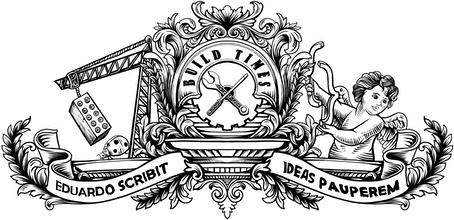AI and the creator's funnel
Software generated entirely by AI is not an hypothetical future — it's a reality today. I don't think it's an overstatement to say that this is the largest shift in the history of this industry, unravelling before our eyes at an astonishing pace.
As a professional software engineer, I've been closely watching this change and taking my time to gather my thoughts on what this means for my profession and for the world. This is my first shot at putting those into words.